4th Axis Milling
4th Axis milling is a developed technique offered by Gearotic and somewhat complex in nature. Not all gears are possible to cut via 4th axis (i.e. bevel) so if your gear doesn’t appear on the screen, chances are it is not possible to cut. We suggest you review our videos prior to moving forward.
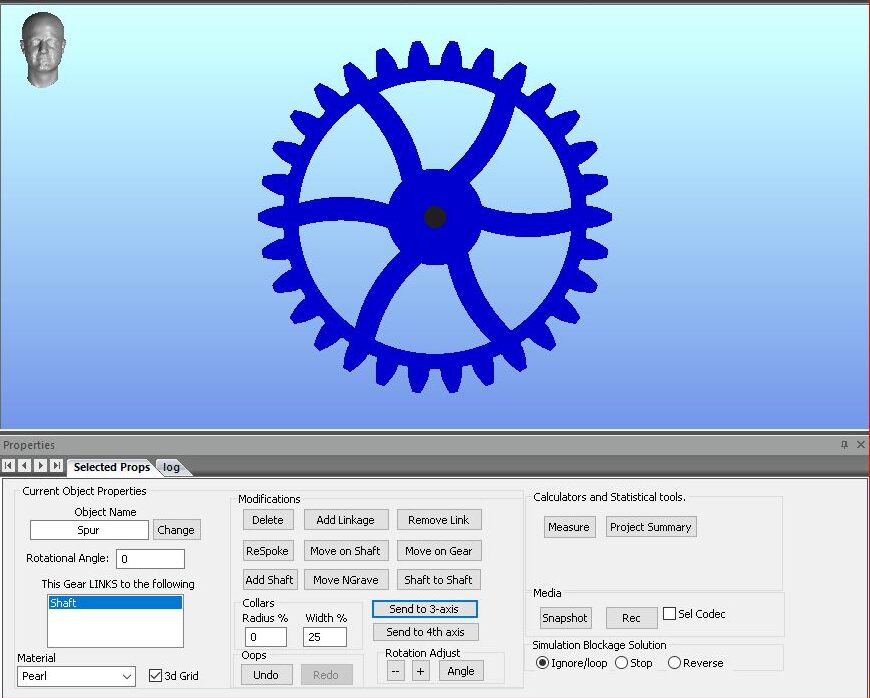
Send to 4th Axis Milling
Again, 4th Axis milling is only for those special jobs and for those familiar with the process. Usually this action requires the user to prepare a blank prior to starting. It is strongly suggested you review Gear Head forum for additional information on 4th Axis milling..
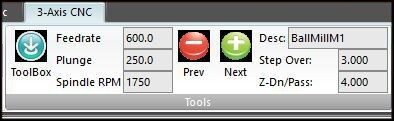
Once your gear is designed and created inside Gearotic CAD, sending it to the “4th axis Milling”, will likely switch over to our 4th axis milling screen. Here a series of options exist allowing you to perform a cut suitable for your needs.

Options include toolbox, for tool selection, use the next/previous buttons to quickly select between your commonly used tool bits, and job settings to include things such as safe Z and facewidth. Our Output options allows you to select what kind of cut you need, with simulations to visually inspect the job you are about to do, before you do it.
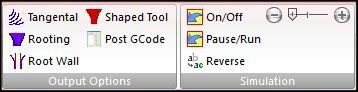
When utilizing our three output options of Rooting, and Root Wall, this should clear away all all of the material as the gear finalizes into shape, however you may not always need all 3. Some shapes may only use rooting for an example, a pulley. The other option in 4th axis milling is to do passes, all in one spot, but with the shaped tool or involute cutter.
Rooting, Tangental Shaving, Root Wall and Shaped Tool for 4th Axis Methods.
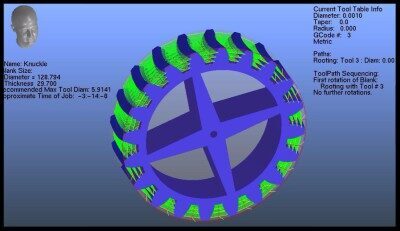
Rooting, is our 4th axis theory on how to root basically equivalent to using a mill bit, and generating a rough cut..
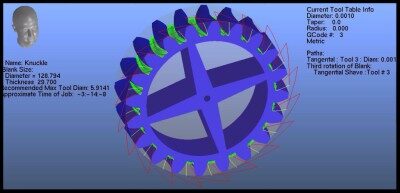
Tangental shaving, is a technique used to remove small amounts of material from the working surface of the teeth. Some may also refer to it as the finish pass.
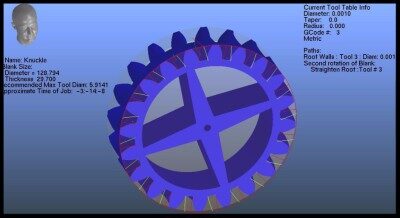
Root wall, is another method in 4th axis milling, it attempt to make corners well, and allows a gap on the bottom of the roots of our gears. This can be important should you the gear require lubrication.
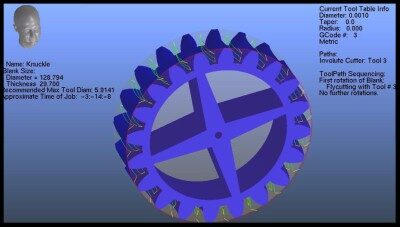
Shaped tool is basically a tool bit shaped into the profile of your gear teeth. One pass with this cutter will shape your tooth, however it can only be used for this one gear. The shape of the cutter is available in Gearotic CAD, and can be exported as a DXF, for users to grind one down instead of using end mills.
All rights reserved to: Gearotic Motion CAD
Email: support@gearotic.com
Nova Scotia, Canada

